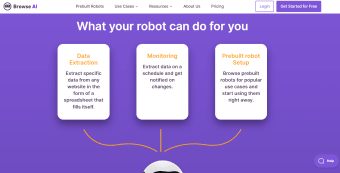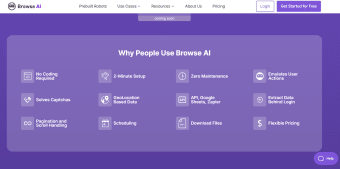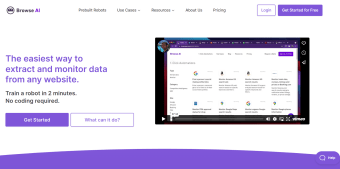A tool for productivity improvement
Browse AI is a free and subscription-based utility from Browse AI Inc. that extracts and monitors data from any website. This data management application aims to simplify your research process with the help of intelligent bots that scan websites and pull out the information you need. The collected data are compiled in a CSV file for systematic viewing and analysis of information.
With a streamlined interface and straightforward procedures, Browse AI is easy to navigate. It utilizes sophisticated technology that can distinguish various data and organize them accordingly. Additionally, it’s a time-saving tool that doesn’t compromise the quality of its output.
Seamless data-gathering process
Researching can be tedious, especially when you need to check multiple sources. Browse AI provides an efficient solution to this dilemma by extracting information from websites with a few clicks. In just a matter of seconds, you’ll have the list of source materials you need. You can even customize the number of entries on the record. Plus, you can download and save the file on your computer for quick accessibility.
Another marketable feature of this software is its ability to future-date the data extraction process. You only need to select your preferred schedule, and the built-in bots will automatically obtain your requested information on the given date. It can even notify you of specific changes during the interval, so you’ll know when the facts presented on the web page have been updated.
The application’s free plan generously offers 200 credits on pre-built robots that can cover comprehensive areas, such as social media platforms, e-commerce, video streaming, and more. In contrast, the premium plans provide thousands of credits. While the process may be complicated, you can also build your own robots to extract information from sites that aren’t included in the complimentary plan. Furthermore, it allows you to perform concurrent tasks.
Is it worth it?
Browse AI is a time-efficient addition to research-driven tasks by simplifying the repetitive process of data extraction. It also makes the data accessible and systematically organized by placing them in a single downloadable file. This software can fare well with Dataddo, another data-integration platform, in the utility aspect as the latter only offers three free usages for its free plan. Functionality-wise, it's a practical tool to have.